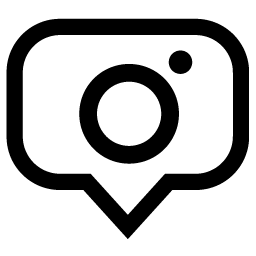How to turn off your Instagram Bot?
If you want to stop your Instagram bot and your times together, you should turn off your Instagram bot. When you turned off your Instagram bot, your days will be returned to your Wesocialista balance.
If you want to run your Instagram bot again, you should add days to your account and activate it.
You can use this tutorial to return your whole days to your balance then divide your balance between your accounts again.
You can also use this tutorial for managing your time.
Step 1
You should click on the Plus icon (+) beside the “paid days” to enter the “days management” page. If your Wesocialista balance and your paid days are at "zero" level, you cannot access to “days management” page.

Step 2
On the opened page you should select your accounts. If you have multiple accounts, you can turn off some or all of them together.

Step 3
You should Click at turn off button.

Step 4
After clicking at turn off button, you will see “start button” and “return money” for each account.

Step 5
Finally, you have to click “Apply” button to apply your changes.

Customer support service by UserEcho