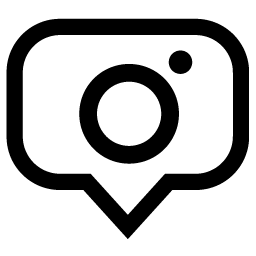You need to relogin into the Instagram account
System warning - you need to log into the Instagram account

This is the most common in our service bug and is the first sign that your account violates the rules of using of our service or of Instagram itself. Instagram can reset you password by following reasons:
- Your account is moving too fast and does not respect the promotion limits
- Your account has fewer than 600 subscribers and you promote it with subscriptions, likes and comments (you can only like it)
- Your account was created less than 2 months ago and you promote it with subscriptions, likes and comments (you can only like it)
- Your account is not registered by you but bought in the account store and you promote it with subscriptions, likes and comments (you can only like it)
- Your account is not tied to mail, phone and facebook (it's important to have all three bindings)
- You log into your instagram account from other devices during the promotion or your account is promoted in some other services in parallel with ours.
- You log into your instagram account from other devices during the promotion and make manual likes, subscriptions or comments.
What should I do if the instagrams reset my password and my account glows red in the working panel?

2. If you were unable to log in, then go to the mail to which this instagram account is currently attached, at the email you will see a letter from the instagram in which you will be asked to click on the link to reset the password:
3. Click the "Change Password" button and you will be taken to the page where you will need to enter a new password for your account. The password must be new, not similar to the previous one:

4. After you enter a new password, click on the "reset password" button and you will be taken to the login page of the instagram:

5. Log in to the instagram with your login and new password, after a successful login click on the exit button
6. After logging out of your account, go back to the Wesocialista service and click on the "log in" button in the work panel:

7. Enter your login and new password from your account and click "enter"
If you did everything correctly, your account will be returned to the Wesocialista.com service and will continue working in the regular mode!
Customer support service by UserEcho